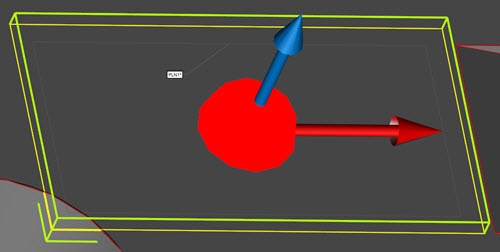
Width: The value in this box determines the width of the measurement area of the plane.
Length: The value in this box determines the length of the measurement area of the plane.
Display: This list lets you choose how to present the plane inside the Graphic Display window. You can choose NONE or TRIANGLE or OUTLINE:
If you choose NONE, the plane is not displayed.
If you choose TRIANGLE, PC-DMIS displays the plane with a triangle symbol at the very center of the plane.
If you choose OUTLINE, PC-DMIS displays an outline of the edges of the plane.
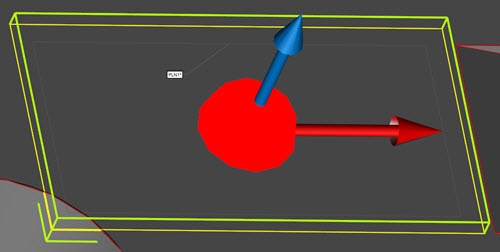
Sample Plane in the Graphic Display window with:
Outline display (Gray dotted line )
Overscan display (Yellow rectangle)
Vertical Clipping (Green rectangular box)