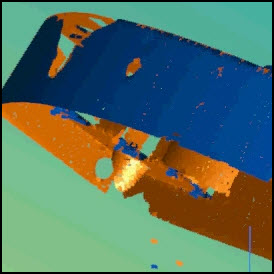
The following colors can help you interpret scanned pointclouds:
Blue - Existing scanned points of the outside of a part. Blue is the default outside color for a pointcloud. For information on how to change this color, see "Manipulating Pointclouds".
Orange - Existing scanned points of the inside of a part.
Magenta - Points currently being scanned.
Examples
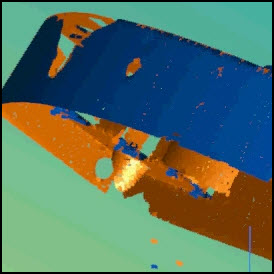
Blue shows existing scanned points from the outside of a part. Orange shows the existing scanned points from the inside of a part.
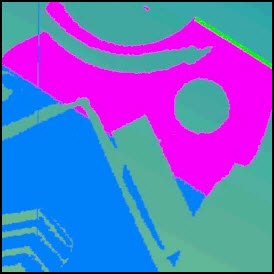
Magenta shows the points currently being scanned.