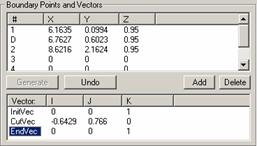
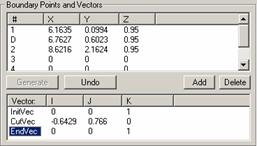
Boundary Points and Vectors area
The bottom portion of the Boundary Points and Vectors area displays a list of vectors that PC-DMIS will use to start and stop a scan. Some of the vectors listed below may not be found in the list for a specific scan, indicating that they are not used for that scan. Please refer to each scan for more details. You can edit each of these vectors by double-clicking on the vector to edit in the vector column.

Vector column
This displays the Edit Scan Item dialog box:

Edit Scan Item dialog box
With the I, J, and K boxes, you can edit the I, J, and K values.
Next - This button cycles through the available vectors in the Initial Vectors list. Some of the initial vectors can be flipped. If so, then the Flip button becomes available on the Edit Scan Item dialog box.
Flip - This button reverses the direction of the selected vector.
More: