For example, to configure the files for a CMM-V system, do the following:
Make a copy of the HexMSI.dll file. You can find this file in the root of the PC-DMIS installation folder. The default folder location is "C:/Program Files/Hexagon/<version>", where <version> is the version of PC-DMIS.
Rename the original HexMSI.dll file to interfac.dll.
Make a copy of the HSI_CMMV.dll file found in the same folder location.
Rename the original HSI_CMMV.dll file to HSI.dll.
Make a copy of the FDC.dll file found in the same folder location.
Rename the original FDC.dll file to interfachelper.dll.
You must then configure the interface in the Machine Options dialog box (Edit | Preferences | Machine Interface Setup):
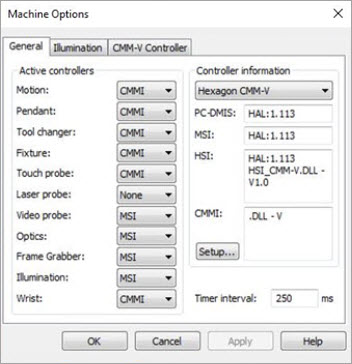
Machine Options dialog box example