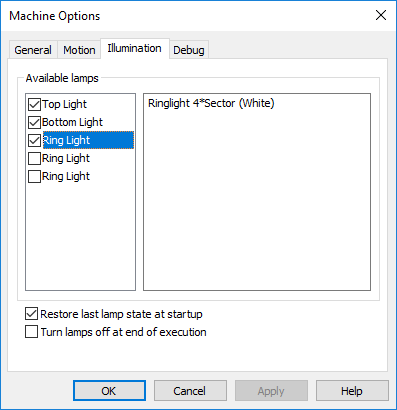
Once you define the correct machine type and re-start PC-DMIS, you must setup the machine illumination options.
To do this:
From the Machine Options dialog box (Edit | Preferences | Machine Interface Setup), select the Illumination tab.
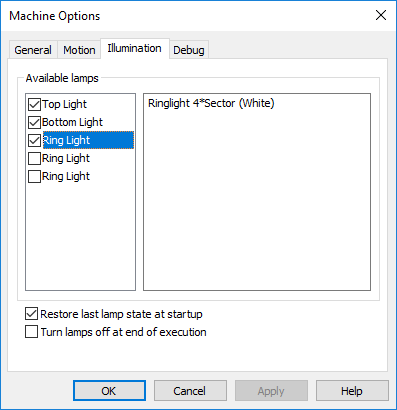
Machine Options dialog box - Illumination tab
The above dialog box image shows the options for an Optiv Classic 321 DCC as an example.
From this tab, you can view the list of all possible lamp options available for the selected machine type. You must select the lamp options that match the physical configuration of the machine (usually Top Light, Bottom Light, and one Ring Light).
Click Apply and then OK to save your settings.