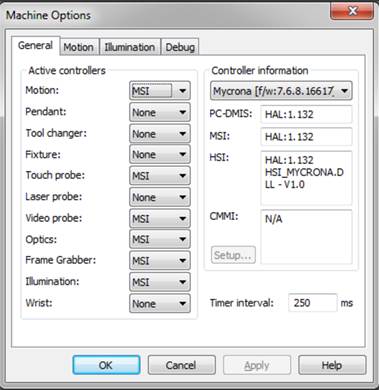
Run PC-DMIS as an administrator the first time after you install the interface. This ensures the correct initialization of the registry entries, and the correct settings for the Active Controllers as shown:
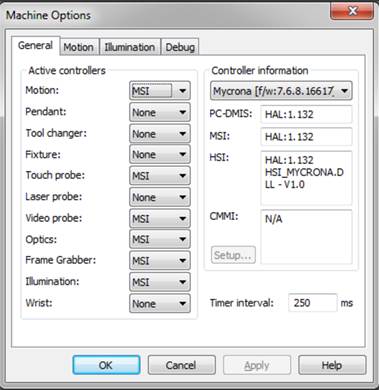
Machine Options dialog box showing the default Mycrona DCC interface options
Please note, if you need to configure the machine with a laser probe, the Laser probe setting in the Active controllers area of the Machine Options dialog box should be set to MSI.
More: