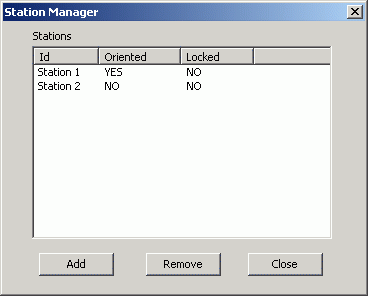
To open the Station Manager dialog box, from the Bundle Alignment dialog box, click Station Manager. You can also select the Tracker | Station Management menu item or click the active station name in the Tracker status bar.
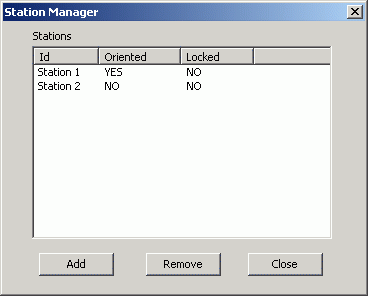
Station Manager dialog box
Add - Adds a new station to the Stations list in the measurement routine.
Remove - Removes a selected station from the Stations list and from the measurement routine.
Oriented - A value of YES in the Oriented column means the station's location and orientation has been computed.
Locked - A value of YES in the Locked column means no further measurements are allowed for that station. A station becomes locked when the Tracker is moved from its position.
The asterisk next to the station name indicates that it is the active station. PC-DMIS allows up to 99 stations in a bundle alignment calculation.