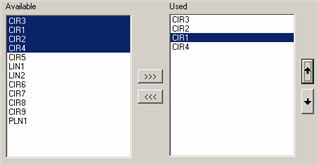
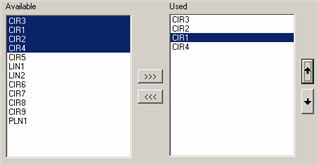
Available and Used lists
The Available and Used lists display, respectively, datum features that are available for use or datum features that you have chosen to use in the Leapfrog operation.
Available List
When you select a measurement routine file to use in the Datum Measurement Routine area, the available features from that measurement routine file appear in the Available list. You can then assign features to the current Leapfrog operation by selecting them and then clicking the >>> button.
Used List
Assigned features that appear in the Used list are measured when you click the Measure Marked or Measure All buttons in the order that they appear in the Used list. You can remove them from the Used list by clicking the <<< button. You can change a feature's order of execution by selecting a feature clicking the up or down arrow buttons.