

Portable devices can create a measured circle feature by taking only one hit on that feature. This is termed a "single-point" circle. This is useful when attempting to measure a hole with a probe whose sphere size is larger than the hole's diameter and therefore cannot fit entirely into the hole to take the usual required minimum three hits. In this case, PC-DMIS creates the feature at the intersection of the workplane (or projection plane if a measured plane is currently active) and the probe sphere.
When a Measured Plane Feature is not available
If a Measured Plane feature is not available, a message appears.
If you choose No, the Reference Feature type defaults to "WORKPLANE".
If you choose Yes, the Quick Start for Measure Plane mode is displayed to define the appropriate reference feature.
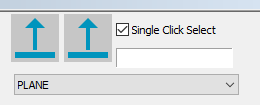
Measure Plane Mode Quick Start dialog box
After the plane is done, the Quick Start dialog box returns to the Measured Circle mode. PC-DMIS Portable automatically adds the Measured Plane into the reference feature name list, and highlights it in the Edit window.
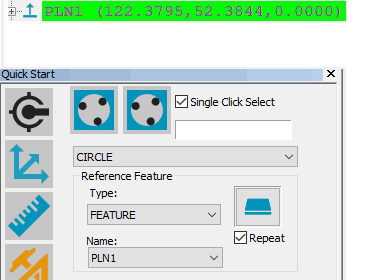
Measured Plane added into the Edit window Reference Feature name list
Creating a single-point measured circle
Select View | Other Windows | Quick Start to access the Quick Start interface. Single-point measured circles do not work with any other creation method.
From the Measure toolbar, select the Measure Single Point Circle toolbar item.
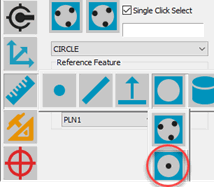
Measure Single Point Circle icon
Position the probe in the hole, and take a single hit. PC-DMIS enables the Finish button.
Click Finish. PC-DMIS creates the feature at the intersection of the workplane (or projection plane if a measured plane is currently active) and the probe sphere (see "How It Works" below ).
Remember that the calculation is done at the intersection of the probe tip with the workplane or projection plane. If the probe sphere is too high or too low, PC-DMIS generates an error message to indicate that the feature has failed. Also, be aware that measuring holes that are much smaller than the diameter of the probe results in less accuracy in the resulting circle diameter.
How It Works:
Side view of the workplane and the probe sphere A - Probe sphere B - workplane h - height of the sphere center to the workplane R - radius of the measured circle r - radius of the probe sphere
If the probe sphere is so high that r is less than h, the intersection math fails and PC-DMIS does not solve the circle. If the sphere center is below the workplane (B), PC-DMIS also does not solve the circle. |