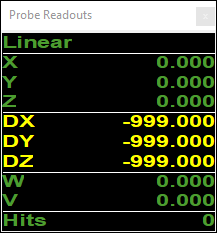
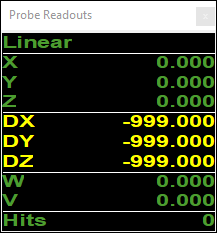
The Probe Readouts window primarily displays the XYZ probe location. You can toggle the display of the Probe Readouts window from the Portable toolbar. To toggle the display, press and hold the portable arm's left button for one or more seconds. If the Probe Readouts window is already open, the T value in the Probe Readouts window appears. The T value provides the distance to the CAD nominal.
When you work in the Build / Inspect mode, these Probe Readouts window colors indicate whether the current location is in or out of tolerance:
Green - In tolerance
Blue - Negative out of tolerance
Red - Positive out of tolerance
For more information about the Probe Readouts window, see "Using the Probe Readouts Window" in the "Using Other Windows, Editors, and Tools" chapter in the PC-DMIS Core documentation.