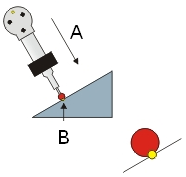
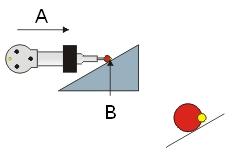
For a portable arm device, follow this procedure to measure a point on a top surface using the probe shaft for probe compensation:
Place the probe on the top surface with the probe shaft straight up (perpendicular to the surface) from the point location (B). The point will be compensated in the direction (A) of the probe shaft.
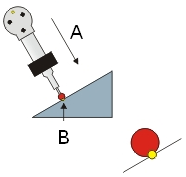
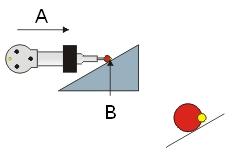
Correct Position Incorrect Position
Press the Hit button.
Press the Done button. Notice that the measured point has been added to the Edit window.
With the point highlighted, press F9 to open the Measured Point dialog box.
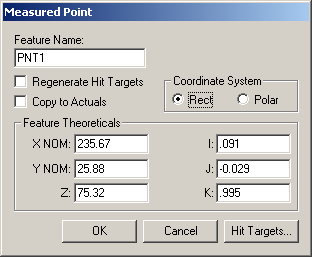
Measured Point example that shows hit vector pointing up
Notice that the IJK values in the example generally point up (0,0,1). These values should generally coincide with the surface vector at the point's location.
When you probe single points, be sure hold the probe normal to (perpendicular to) the surface.