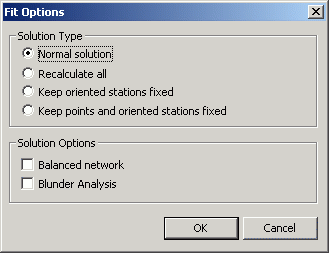
To open the Fit Options dialog box, from the Bundle Alignment, click Fit Options.
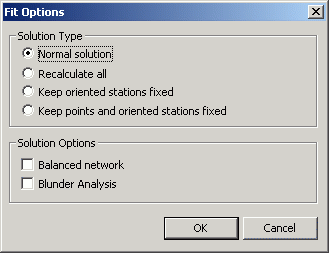
Fit Options dialog box
Typically, the default options (shown above) are used. Select from the following options to determine how to calculate the Bundle Alignment solution:
Normal Solution: This option computes the orientation of each station and each "Bundle Alignment Feature" based on the current orientation of the stations and common "Bundle Alignment Features".
Recalculate all: This option recomputes the orientation of "Bundle Alignment Features" and stations. It also disregards current orientation of stations and common "Bundle Alignment Features".
Keep oriented stations fixed: Previously oriented stations remain unchanged and only the last station is recomputed. The common "Bundle Alignment Features" will be recomputed.
Keep points and oriented stations fixed: Both previously measured stations and the common "Bundle Alignment Features" remain fixed.
Balanced network: This check box balances the system so that a single station is not constrained to be the origin.
Blunder Analysis: This check box makes the bundle program display the orientation results as computed by the approximation computations, before any adjustment is carried out. This is the best time to detect blunders, because blunders distort the parameters (coordinates and station parameters). The earlier blunders are detected, the better they can be identified.