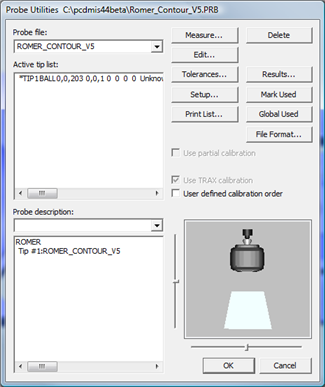
Open an existing measurement routine, or create a new one.
Select the Insert | Hardware Definition | Probe menu option to open the Probe Utilities dialog box (this dialog box automatically appears when you create a new measurement routine).
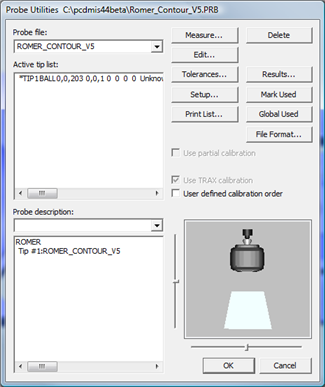
Probe Utilities dialog box
Define a probe configuration that uses the CONTOUR probe and the appropriate Romer arm inside the Probe Utilities dialog box. The type of Perceptron Contour probe is specified in the Setup Options dialog box.