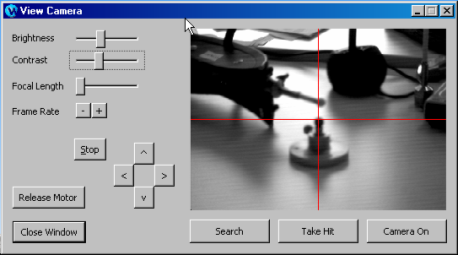
The Leica T-Cam mounts to the top of your Leica Tracker and provides true depiction and calculation of the Target Device’s spatial position with respect to the T-Cam/Tracker. The tracker provides the horizontal movement for the T-Cam.
This displays the view from the Overview Camera (T-Cam), which allows you to move the tracker head and find reflective targets.
To use the T-Cam to find a measured target:
Mount the T-Cam to the top of the Leica Tracker according to the "T-Cam Hardware Guide" provided by Leica.
Select the View | Other Windows | Tracker Overview Cam menu item to open the View Camera dialog box.
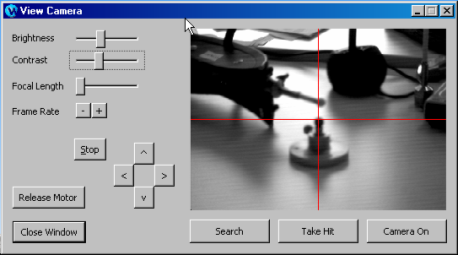
View Camera dialog box that shows a view of a reflector
Click Release Motor and approximately aim the camera at the target by moving the laser tracker head. The Overview Cam will move in relation to the movements that are made with the tracker head. When the camera/tracker laser is pointing at the target, click Release Motor again to re-engage the tracker motors.
Adjust the Brightness, Contrast, Focal Length, and Frame Rate as needed to clearly see the target.
Use the arrow keys to more precisely aim the laser at the intended target. Click Stop to stop any movement initiated by the arrow keys when the laser points to the target. You may also use the "Special Leica Controls" to aim the laser.
Click Search to run the procedure that automatically finds the center of the target and locks the laser onto that position.
Click Take Hit to measure the target's location. If you are unable to take a hit, you may need to redo some or all of the previous steps to ensure that the laser can measure from the intended reflector.
Use the Camera On button to toggle the display of the camera image.