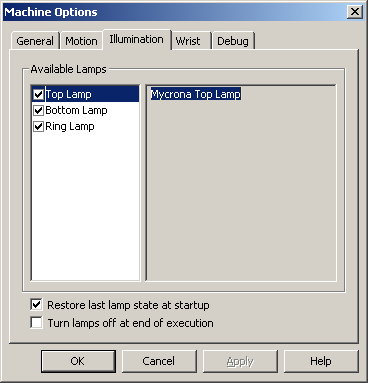
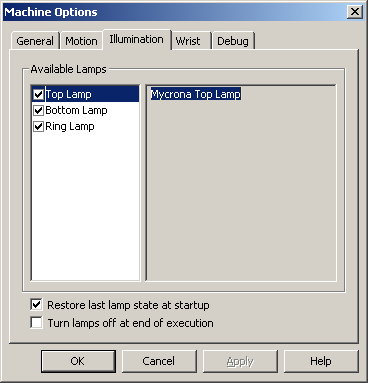
Machine Options dialog box – Illumination tab
The Illumination tab allows you to select the lamps that are installed on your machine from those available from the machine vendor.
From the Available Lamps list, select the check box next to the lamps that are physically installed on your machine.
Selecting Restore last lamp state at startup turns the lamps on to the last state when PC-DMIS is started.
Selecting Turn lamps off at end of execution turns the lamps off when the measurement routine is completed. This feature is not used for single feature execution (Ctrl + E, or Measure Now, or Test), only for execution such as Full, Execute Block, or Execute from Cursor. By default, this option is OFF.
Illumination Calibration is done from the Probe Utilities dialog box. See the "Calibrate Illumination" topic