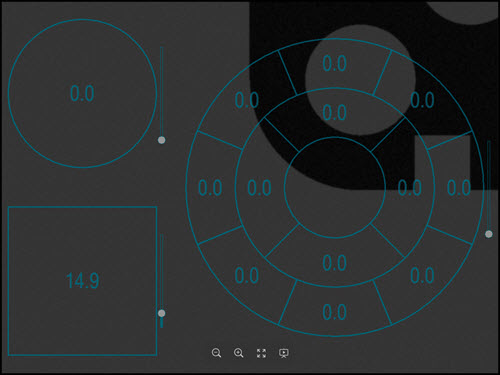
The process for editing the Ring Light Illumination values is more involved than a Top or Bottom light. Additional controls are provided for Ring lights.
Changing the Ring Light Intensity – Select the required bulbs to change the intensity of any lamp. Move the slider bar or type a percentage value in the % box to change the intensity of the active segments.
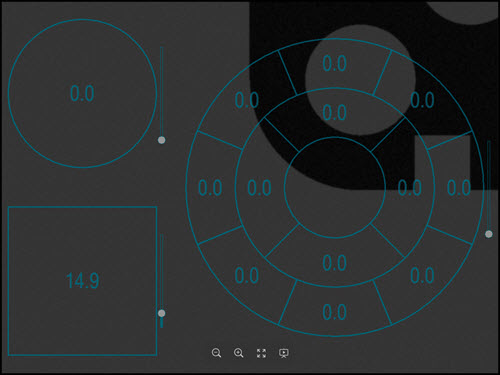
Absolute and Relative Controls – For Ring lamps, it is also possible to choose whether an increase or decrease of the bulb intensity should keep their relative differences (RELATIVE), or should set them all to the same value (ABSOLUTE).
With the Absolute
Intensity button  selected, all of the active LEDs get the same intensity specified.
selected, all of the active LEDs get the same intensity specified.
With the Relative
Intensity button  selected, all of the active LEDs keep their relative differences,
but all increase or decrease by a specified amount. For example, if
the outer ring has intensity 30%, the middle ring 40%, and the inner
ring 50% then sliding the slider up by 10% moves them to 40%, 50%
and 60% respectively.
selected, all of the active LEDs keep their relative differences,
but all increase or decrease by a specified amount. For example, if
the outer ring has intensity 30%, the middle ring 40%, and the inner
ring 50% then sliding the slider up by 10% moves them to 40%, 50%
and 60% respectively.
Switching a Lamp or Bulb On or Off – Right-click on the selected bulb or bulbs to toggle their on or off state. When a bulb is switched off, there is no intensity value displayed inside that bulb. When a bulb is switched on, it's current intensity is displayed. It is then shaded to represent that intensity.
Click the Apply button to save the updated illumination values.