This property gets or sets the current folder in PC-DMIS. The property only sets a folder if all part programs are closed.
| Visual Basic |
|---|
Public Property CurrentFolder As String |
String value representing the directory path to the folder name.
This example code connects to PC-DMIS, and lets you get or set the current folder.
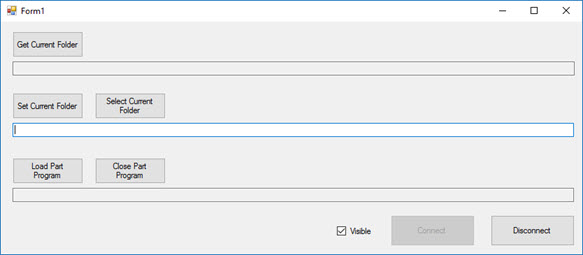
| Example (C#) |  Copy Code Copy Code |
|---|---|
using System; using System.Collections.Generic; using System.ComponentModel; using System.Data; using System.Drawing; using System.Linq; using System.Text; using System.Threading.Tasks; using System.Windows.Forms; using PCDLRN; namespace Test_Automation_PCD_114161 { public partial class Form1 : Form { PCDLRN.Application application; PCDLRN.PartPrograms programs; PCDLRN.PartProgram program; public Form1() { InitializeComponent(); } private void Connect_Click(object sender, EventArgs e) { application = new PCDLRN.Application(); if (application != null) { Connect.Enabled = false; Disconnect.Enabled = true; GetCurrentFolder.Enabled = true; SetCurrentFolder.Enabled = true; SelectCurrentFolder.Enabled = true; LoadPartProgram.Enabled = true; ClosePartProgram.Enabled = true; getCurrentFolderText.Enabled = true; setCurrentFolderText.Enabled = true; loadedPartProgram.Enabled = true; checkBoxVisible.Enabled = true; checkBoxVisible.Checked = application.Visible; programs = application.PartPrograms; } } private void Disconnect_Click(object sender, EventArgs e) { if (application != null) { Connect.Enabled = true; Disconnect.Enabled = false; GetCurrentFolder.Enabled = false; SetCurrentFolder.Enabled = false; SelectCurrentFolder.Enabled = false; LoadPartProgram.Enabled = false; ClosePartProgram.Enabled = false; getCurrentFolderText.Enabled = false; setCurrentFolderText.Enabled = false; loadedPartProgram.Enabled = false; checkBoxVisible.Enabled = false; checkBoxVisible.Checked = false; program?.Quit(); program = null; programs = null; GC.Collect(); } } private void GetCurrentFolder_Click(object sender, EventArgs e) { if (application != null) { var curfolder = application.CurrentFolder; getCurrentFolderText.Text = curfolder; } } private void SelectCurrentFolder_Click(object sender, EventArgs e) { folderBrowserDialog.ShowDialog(); setCurrentFolderText.Text = folderBrowserDialog.SelectedPath; } private void SetCurrentFolder_Click(object sender, EventArgs e) { if (application != null) { application.CurrentFolder = setCurrentFolderText.Text; getCurrentFolderText.Text = string.Empty; } } private void LoadPartProgram_Click(object sender, EventArgs e) { loadedPartProgram.Text = string.Empty; if (program != null) { program.Quit(); program = null; } if (programs != null) { openFileDialog1.CheckFileExists = true; openFileDialog1.Multiselect = false; if (openFileDialog1.ShowDialog() == DialogResult.OK) { program = programs.Open(openFileDialog1.FileName, "OFFLINE"); if (program != null) { loadedPartProgram.Text = program.FullName; } getCurrentFolderText.Text = string.Empty; } } } private void ClosePartProgram_Click(object sender, EventArgs e) { loadedPartProgram.Text = string.Empty; if (program != null) { program.Quit(); program = null; } } private void checkBoxVisible_CheckedChanged(object sender, EventArgs e) { application.Visible = checkBoxVisible.Checked; } } } | |




