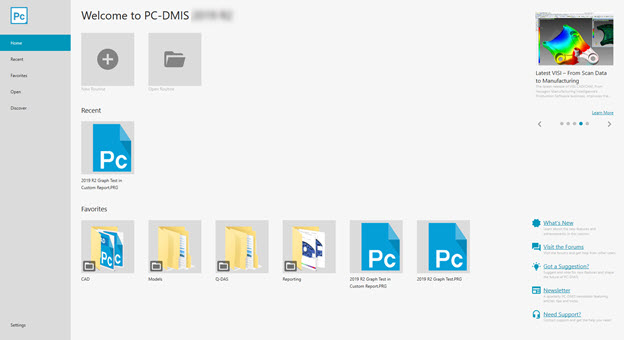
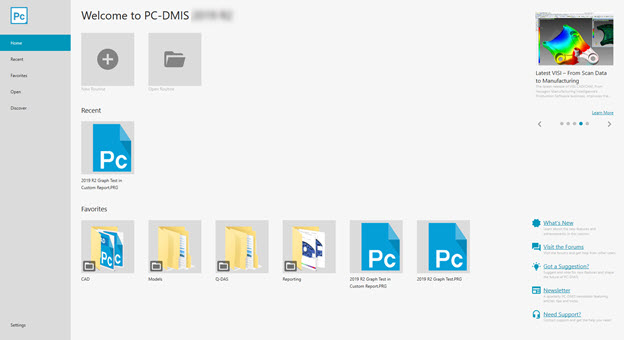
The Home page is the first screen you see in PC-DMIS before you open a measurement routine. It's also the screen you see if you close all measurement routines but not the application. The Home page contains different views (such as Home, Recent, Favorites, Open, and Discover) that let you access measurement routines on your computer and perform other actions. The Home page also provides useful links to community sites, news, and product videos.
You can still use File | Open and File | New to open and create measurement routines.
By default, the Home page is visible when you start PC-DMIS and you don't load a measurement routine. If you don't see it, you may need to enable it. To do that, mark the Show Home Page check box in the General tab of the Setup Options dialog box (Edit | Preferences | Setup). For information, see "Show Home Page" in the "Setting Your Preferences" chapter.
Reference Items
Procedures
Using Measurement Routine Templates