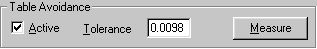
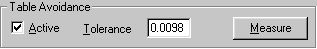
The Table Avoidance area of the of the Part/Machine tab allows PC-DMIS to ascertain if the probe comes in contact with the table (or set plane) while in DCC mode.
Click the Measure button and PC-DMIS asks you to take a hit where the table surface is to be defined. This location defines the threshold for the Z axis. The tolerance field defines a location in the positive Z direction for positive values and in the negative Z direction for negative values, relative to the set plane.
If a move goes beyond the indicated tolerance, PC-DMIS will display an error message indicating the potential danger.
If a wrist rotation is requested that will pass through the defined zone, PC-DMIS will display a message alerting you to the error.
Select either Cancel or Continue to terminate or finish the operation.
A tolerance field of .25 will alert PC-DMIS to avoid the indicated threshold plus the tolerance value. If the threshold is on the table surface, PC-DMIS will alert you if the probe tip comes within one quarter inch (or millimeter depending on the set unit type) of the table.
The Table Avoidance option is available with certain interface types only while in DCC mode.