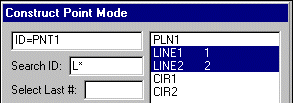
* The asterisk meta-character (*) matches, or takes the place, of any character or characters in a search.
For example, imagine these features are available in the feature list:
PLN1
LINE1
LINE2
CIR1
CIR2
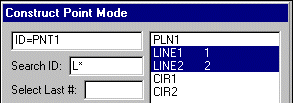
Asterisk (*) meta-character
To select all the line features (LINE1 and LINE2), in the Search ID box type L*, and then press the Tab key. PC-DMIS selects all features beginning with "L".
To use the asterisk (*) meta-character in your feature selection:
Place your cursor in the Search ID box.
Type your search criteria using the asterisk (*).
Press the Tab key.
PC-DMIS selects the features that meet the search criteria.
You can use the asterisk (*) meta-character multiple times in any one search. You can also use it with the question mark (?) meta-character.