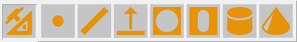
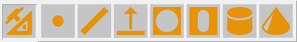
Quick Start Construct toolbar
When constructing elements, instead of processing picked points, PC-DMIS processes the characteristic points of already measured elements or elements you will measure.
The range of elements that you can construct is identical to the range of the elements that you can measure using the Quick Start Measure toolbar. The most frequent application is the construction of the circle passing through the centers of a circular pattern of holes or bosses.
Typically, the elements used to construct other elements are points and circles (or spheres) which you may or may not been measured and stored already. If you have not already measured a needed feature, you can measure it during the construction procedure.
The features you can construct are:
Point Features |
Line Features |
||
|
|
||
Plane Features |
Circle Features |
||
|
|
||
Slot Feature |
Cylinder Feature |
||
|
|
||
Cone Feature |
|
|
|
|
|
|
|
The links in the table above will take you to the appropriate topic in the "Constructing New Features from Existing Features" section of the documentation for in-depth information.
More: