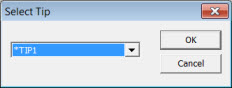
The Insert | Parameter Change | Probe | Active Tip menu item is used to select an active tip. To select a tip, highlight the desired tip ID in the list and select OK. The tip is inserted in the Edit window.
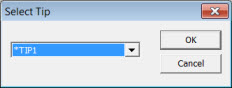
Select Tip dialog box
Noncalibrated tips have an asterisk before their tip ID # in the list.