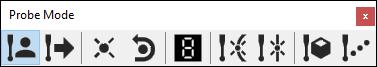
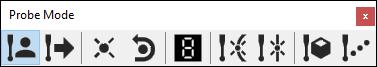
Probe Mode toolbar
The Probe Mode toolbar (View | Toolbars | Probe Mode) contains icons that you can use to enter the different modes used by the current probe or CMM.
The following describes the available icons:
 Manual Mode - This icon places PC-DMIS into
manual mode. Manual mode enables you to manually control your machine's
movements and measurements. Manual mode is used on a manual CMM or during
the manual alignment portion of a measurement routine that is run on an
automatic CMM. When you click this icon, PC-DMIS inserts a MODE/MANUAL
command into the Edit window at the cursor's location. Edit window commands
following this command are executed in Manual mode.
Manual Mode - This icon places PC-DMIS into
manual mode. Manual mode enables you to manually control your machine's
movements and measurements. Manual mode is used on a manual CMM or during
the manual alignment portion of a measurement routine that is run on an
automatic CMM. When you click this icon, PC-DMIS inserts a MODE/MANUAL
command into the Edit window at the cursor's location. Edit window commands
following this command are executed in Manual mode.
 DCC Mode - This icon places PC-DMIS into DCC
mode. DCC mode allows supported DCC machines to automatically take over
the measurement of your measurement routine. When you click this icon,
PC-DMIS inserts a MODE/DCC command
into the Edit window at the cursor's location. Edit window commands following
this command are executed in DCC mode.
DCC Mode - This icon places PC-DMIS into DCC
mode. DCC mode allows supported DCC machines to automatically take over
the measurement of your measurement routine. When you click this icon,
PC-DMIS inserts a MODE/DCC command
into the Edit window at the cursor's location. Edit window commands following
this command are executed in DCC mode.
 Readouts Mode - This icon becomes available if
you use an LK machine and if PC-DMIS is in Online mode. The icon places
the probe into Readouts mode. For more information, see "Placing
the Probe into Readouts and Hits Mode" in the PC-DMIS CMM help
documentation.
Readouts Mode - This icon becomes available if
you use an LK machine and if PC-DMIS is in Online mode. The icon places
the probe into Readouts mode. For more information, see "Placing
the Probe into Readouts and Hits Mode" in the PC-DMIS CMM help
documentation.
 Hits Mode - This icon becomes available if you
use an LK machine and if PC-DMIS is in Online mode. The icon places the
probe into Hits mode. For more information, see "Placing
the Probe into Readouts and Hits Mode" in the PC-DMIS CMM help
documentation.
Hits Mode - This icon becomes available if you
use an LK machine and if PC-DMIS is in Online mode. The icon places the
probe into Hits mode. For more information, see "Placing
the Probe into Readouts and Hits Mode" in the PC-DMIS CMM help
documentation.
 Take a Hit - For supported probes in manual mode,
this icon takes a hit at the probe ball location.
Take a Hit - For supported probes in manual mode,
this icon takes a hit at the probe ball location.
 Erase Hit - This icon deletes the most recent
hit from the hit buffer.
Erase Hit - This icon deletes the most recent
hit from the hit buffer.
 Probe Readouts - This icon the opens the Probe
Readouts window. For information on probe readouts, see "Using
the Probe Readouts Window" in the "Using
Other Windows, Editors, and Tools" chapter.
Probe Readouts - This icon the opens the Probe
Readouts window. For information on probe readouts, see "Using
the Probe Readouts Window" in the "Using
Other Windows, Editors, and Tools" chapter.
 Point AutoTrigger Mode - For supported portable
arm machines, this icon inserts a POINT AUTOTRIGGER
command into the measurement routine. For more information on Point Auto
Trigger Mode, see the "Point
AutoTrigger area" topic in the "Setting
Your Preferences" chapter.
Point AutoTrigger Mode - For supported portable
arm machines, this icon inserts a POINT AUTOTRIGGER
command into the measurement routine. For more information on Point Auto
Trigger Mode, see the "Point
AutoTrigger area" topic in the "Setting
Your Preferences" chapter.
 Plane AutoTrigger Mode - For supported portable
arm machines, this icon inserts a PLANE AUTOTRIGGER
command into the measurement routine. For more information on Plane Auto
Trigger Mode, see the "Plane
AutoTrigger area" topic in the "Setting
Your Preferences" chapter.
Plane AutoTrigger Mode - For supported portable
arm machines, this icon inserts a PLANE AUTOTRIGGER
command into the measurement routine. For more information on Plane Auto
Trigger Mode, see the "Plane
AutoTrigger area" topic in the "Setting
Your Preferences" chapter.
 Find Nominals from CAD Mode - This icon selects
the Find Nominals check box in the General
tab of the Setup Options dialog box. For more
information on that check box, see "Find
Nominals" topic in the "Setting
Your Preferences" chapter.
Find Nominals from CAD Mode - This icon selects
the Find Nominals check box in the General
tab of the Setup Options dialog box. For more
information on that check box, see "Find
Nominals" topic in the "Setting
Your Preferences" chapter.
 Point Only Mode - This icon selects the Point Only Mode check box in the General
tab of the Setup Options dialog box. For more
information on that check box, see "Point
Only Mode" topic in the "Setting
Your Preferences" chapter.
Point Only Mode - This icon selects the Point Only Mode check box in the General
tab of the Setup Options dialog box. For more
information on that check box, see "Point
Only Mode" topic in the "Setting
Your Preferences" chapter.