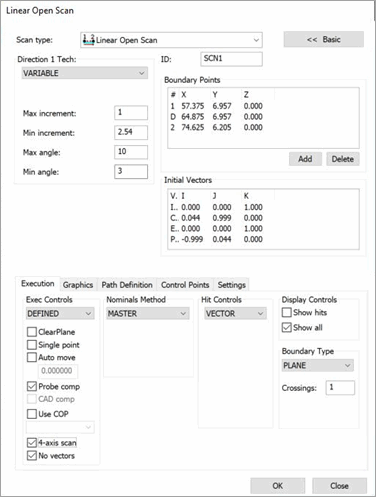
Many of the functions described below are common to many of the scan dialog boxes (Insert | Scan) used in the supported applications. Options that relate specifically to one scan mode are appropriately indicated.
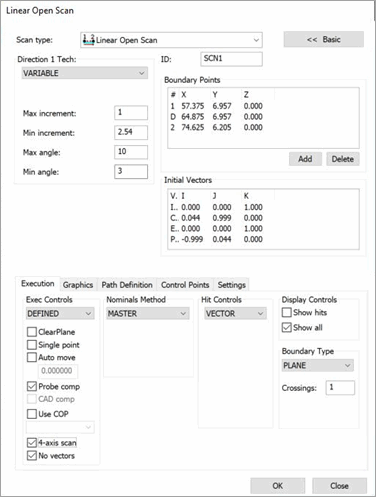
A sample scan dialog box
More:
Scan Construction Area (for Perimeter Scan)
Section Location Area (for Section Scan)
Select Center (for Rotary Scan)