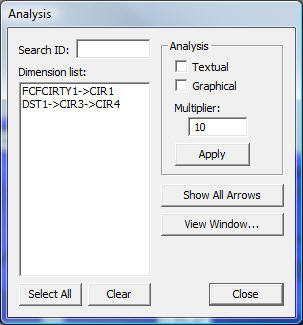
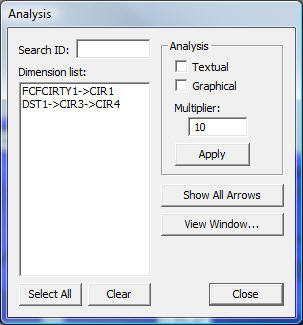
Analysis dialog box
The Insert | Report Command | Analysis menu option brings up the Analysis dialog box. This dialog box sends the dimensional printout to an Analysis window in a format suitable for close examination. From the Analysis window, you can insert an ANALYSISVIEW command into the Edit window to include the analysis on the report. For information on the Analysis window, see the "View Window" topic.
If this dialog box is open, you can click on a feature in the Graphic Display window to automatically highlight dimensions using that feature in the Dimension List box.
More: