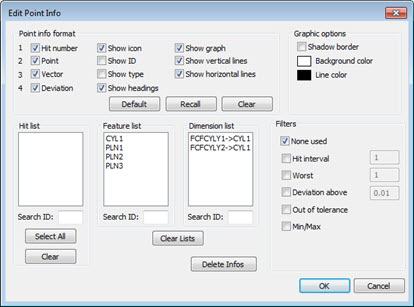
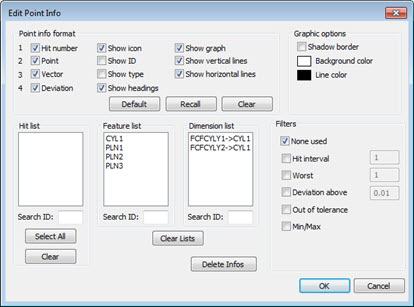
Edit Point Info dialog box
The Insert | Report Command | Point Info menu option brings up the Edit Point Info dialog box. This dialog box creates a POINTINFO command that displays information boxes in the Graphic Display for individual points. Each information box may display the hit number, the XYZ position, the IJK vector, and the deviation related to a particular hit. For information on the POINTINFO command in the Edit Window, see the "POINTINFO Command" topic.
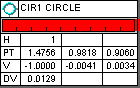
Point Info box showing the first hit in a circle feature
To insert point information in the Graphic Display window:
Choose Insert | Report Command | Point Info to open the Edit Point Info dialog box.
From the Feature list or the Dimension list, select at least one feature or dimension. The individual points associated with the item you choose appear in the Hits List box. If you choose more than one dimension or feature, the Hit list does not appear, and all the points from the dimensions or features appear in the information box.
From the Hit List box, select one or more points that you want to show.
From the Point info format area, mark the items you want to show. Any numbers that appear next to check boxes indicate the row order.
Click the OK button to create the information boxes in the Graphic Display window.
You can save, change, and move the formats similar manner to the Dimension Info box formats. For information on Dimension Info boxes, see "Inserting Dimension Info Boxes".
More: