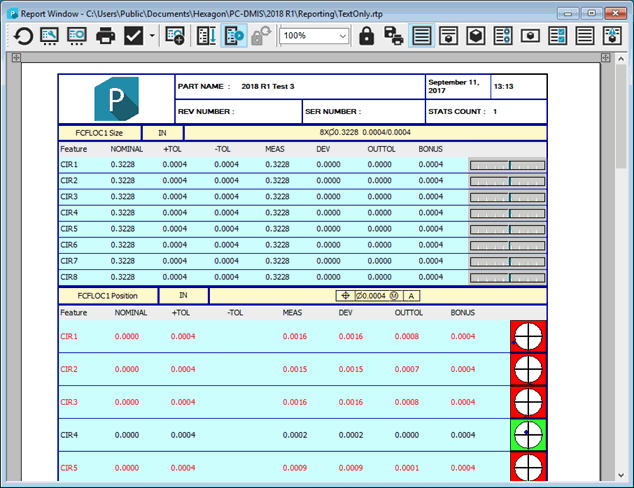
To display the Report window, select View | Report Window. This window displays your measurement results. The Report window acts as any other window in the PC-DMIS application and is subject to the operations on the Window menu as well. The Report window's title bar displays the pathway and filename of the current loaded report template. The Report window also has its own Reporting toolbar.
With Report Templates
If you use report templates, this window, after measurement routine execution, displays your measurement results and automatically configures the output according to a default report template. You can set any report template as the default report template, but initially PC-DMIS uses the "TEXTONLY.RTP" template.
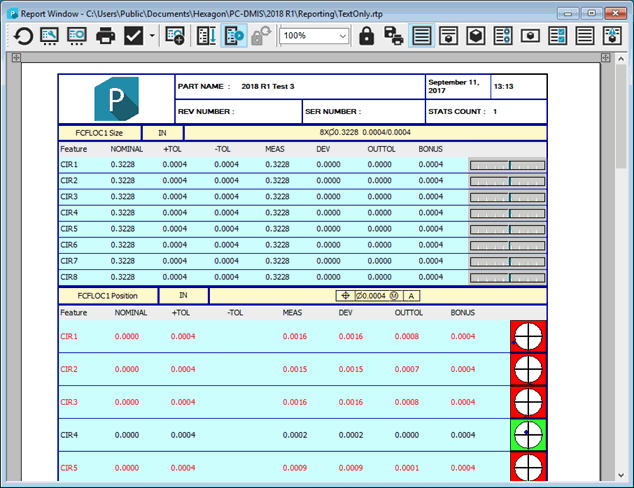
Report Window showing a standard, text-based report from TEXTONLY.RPT
The Report window contains static content based on the selected report template and the current measurement routine. See "Creating Templates".
With Custom Reports
For a Custom Report, this window does not use a report template to configure or display its data. Instead, it loads the information that you've already defined in the stored custom report. See "Creating Custom Reports".
More: