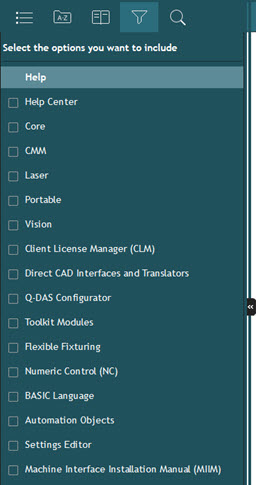
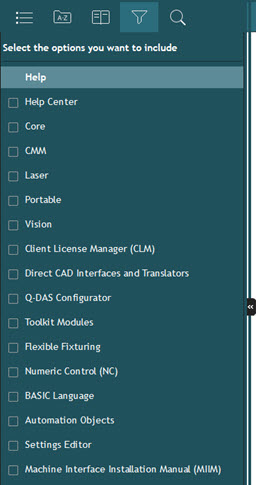
Filter tab of Help file
The Filter tab ( ) on the Navigation pane
lets you dynamically filter the Help content according to the Help file.
) on the Navigation pane
lets you dynamically filter the Help content according to the Help file.
To use the Filter tab, follow these steps:
From PC-DMIS, select Help | Index to access the Help system in your browser.
If the Filter tab
is not already displayed, click Expand ( ) to display
the tabs.
) to display
the tabs.
Click the Filter tab. Mark the check boxes next to only those Help files that you want to see in your Help system.
The Help system filters out all other topics that aren't part of those categories.
To mark or clear all the check boxes at once, click the
Help heading:
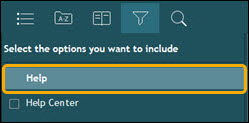
If you clear all the check boxes on the Filter tab, it's the same as if you selected all the check boxes.