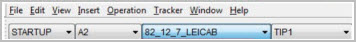
The B-Probe represents a free, movable target device to measure with the AT402 Tracker, similar to the T-Probe device used with the AT901. Unlike the T-Probe, the B-Probe is a passive 6DoF device and needs to be activated like a reflector.
Before you use the B-Probe with the AT402 Tracker, make sure that the firmware version on both devices are the same. The minimum Emscon version needs to be 3.8.500.
To activate and use the B-Probe, see the documentation that came with your Tracker Pilot software.
Before measurement can take place, the B-Probe status indicator LEDs must be solid green. When the LEDs are orange or blinking orange, you need to replace the batteries.
B-Probes, like reflectors, are not automatically recognized
by PC-DMIS. You need to select B-probes from the probe combo boxes. PC-DMIS
marks the currently-active B-Probe in the Probes
list of the Settings Toolbar in a bold
font face. Ensure that the selected probe in PC-DMIS is the same as the
physically active probe.
To take hits:
Attach the needed stylus to the B-Probe.
Switch the B-Probe. To do this, click one of the buttons on the front side or on top of the probe (when the probe is turned on, it automatically triggers a hit). For B-Probe button assignments, see "B-Probe Button Assignments" topic.
Capture the laser beam in the B-Probe reflector, and press one of the buttons to initiate a measurement.
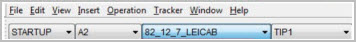
Detected B-Probe - Serial Number: 82, Ball Diameter: 12.7 mm
Move to the location of the point to measure while you maintain the laser beam visibility.
Click one of the buttons on the probe to record a hit. (This probe does not support scans).
If the RMS value for a hit is out-of-tolerance as defined by the RMSToleranceInMM registry entry, the action specified by the RMSOutTolAction registry entry is executed. The available actions are: 0=Accept hit, 1=Reject hit, 2=Prompt to accept or reject hit. These two registry entries are found in the USER_Option section of the PC-DMIS Settings Editor.
To turn the probe off:
Press and hold the front measure button for two seconds and then release it.
Press either one of the buttons immediately after, and the probe shuts off.