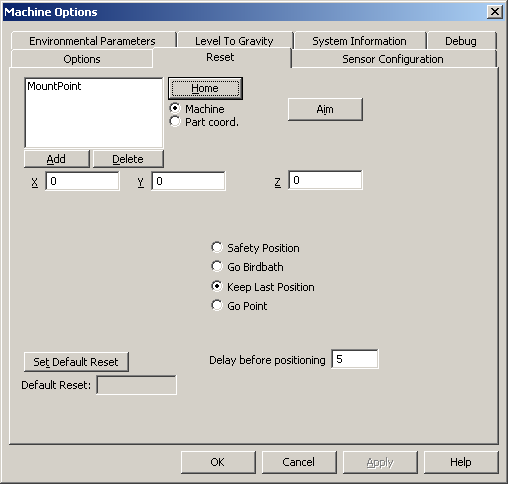
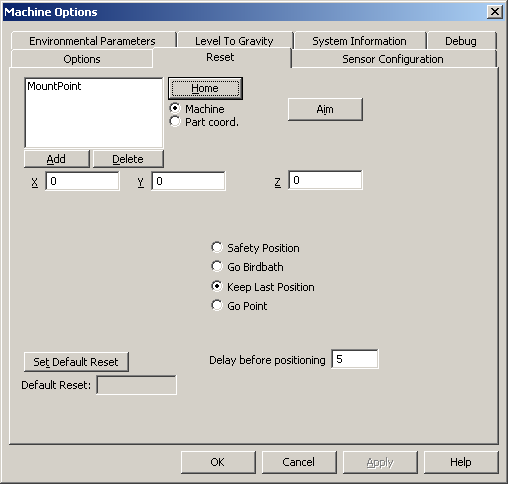
Machine Options dialog box - Reset tab
Home - Aims the laser to the BirdBath position.
Machine or Part coord. option - Select Machine if you are using machine coordinates, or Part coord. if you are using part coordinates.
Aim - Select a point from the Reset Point list and click the Aim button to move the laser to the specified point.
Add - Click the button to open the Point dialog box. Provide a Title and the XYZ values and click Create. The new point is added to the Reset Point list above. For example, you might have attached reflectors to positions on a car door. You could then name these positions Door1, Door2, Door3, etc.
Delete - Select a point from the Reset Point list and click Delete. The selected point is deleted.
Reset options - In case of a laser beam broken event, the following is done:
Safety Position - The tracker points to the safe position, which is also called the park position.
Go Birdbath - The tracker goes back to the birdbath position.
Keep Last Position - The laser beam stays at its current positions and locks on accordingly, if possible.
Go Point - Points to the Default Reset point.
Set Default Reset - Select a point from the list above (to the left of the Home button) and click Set Default Reset. This is now the Default Reset. If the beam is broken with your reflector, the laser will point to the defined Default Reset.
Delay Before Positioning - Provides the time in milliseconds before the laser tracker points to the next position.