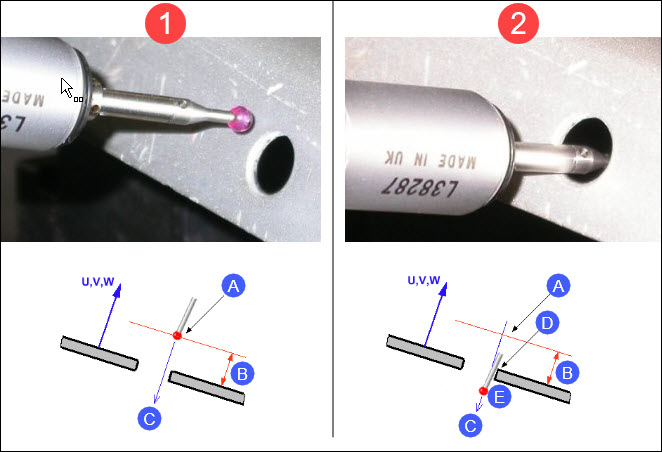
This registry entry determines whether to adjust the find hole operation by the last hit. Set this option to False if there is a risk of contact between the edge of the feature and the stem above the probe tip.
Entry Name: AdjustFindHoleByLastHit
Entry Type: True / False value. The default value is False.
This might be a problem if the tip angle is different from the vector of the feature. If the vector of the tip is sufficiently parallel to the vector of the feature, then it always touches the ball and not the stem. However, in this picture, the wrist has at least a resolution of 5 degrees. This means the stem contacts with the side of the part when it moves to take a hit in the hole:
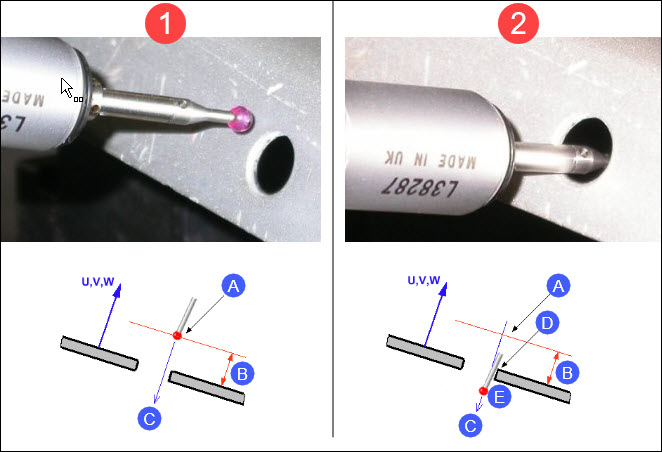
Diagram 1 above shows the movement to the hole:
A - Move
B - Approach distance
C - Direction of search
Diagram 2 above shows the stem contacting the side of the part when it moves along the search direction to take a hit:
A - Move
B - Approach distance
D - Contact of stem
E - Hit registered at probe tip location
In the above case, after the stem contacts the side of the part, if this registry entry is True, this results in a bad move of the approach to the hole:
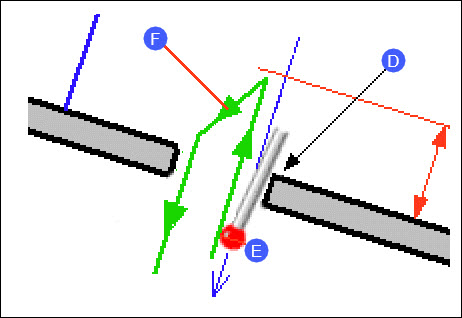
D - Contact of stem
E - Hit at probe tip location
F - Bad move
In the above case, after the stem contacts the side of the part, if this registry entry is False, this results in a correct move of the approach to the hole:
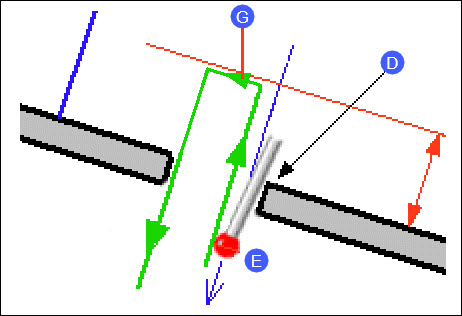
D - Contact of stem
E - Hit
G - Correct move