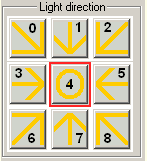
Specifies the direction of the light source for each of the four light sources. There are eight possible values used to represent the light direction. The graphic shown below shows the number to use for each light direction and the direction from which the light originates.
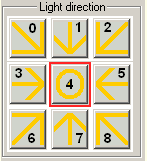
The center light direction acts as if the light comes from the direction you are located as if shining through your computer screen onto the CAD part. The other direction buttons define light coming from other angles.
Entry Name: Light0_Position, Light1_Position, Light2_Position, Light3_Position
Entry Type: Whole number that specifies light direction. The default value is 4 (center). Possible values are 0-8.