Click the Save
Illumination Quick Set button  .
The software displays a Save Illumination Quick
Set input box:
.
The software displays a Save Illumination Quick
Set input box:
To create a new illumination quick set:
Click the Save
Illumination Quick Set button  .
The software displays a Save Illumination Quick
Set input box:
.
The software displays a Save Illumination Quick
Set input box:
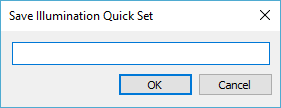
Save Illumination Quick Set input box
Type a name for the illumination quick set. The entire name must fit in the box.
Click the OK button to create the new set and automatically select it in the Illumination page.