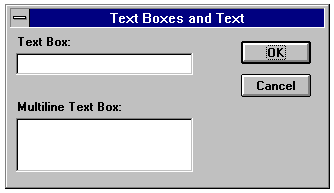
A text box control is a box in which the user can enter text while the dialog box is displayed. By default, a text box holds a single line of text. Enable support single and multiline text boxes. The last parameter of the textbox function contains a variable to set the textbox style.
Sub Main
MsgBox "This example displays a dialog box that shows the difference between a single-line text box and a multi-line text box"
Begin Dialog TextBoxSample 16,30,180,96,"Text Boxes and Text"
OKButton 125,74,40,14
Text 8,8,32,8,"Single-line Text Box:"
TextBox 8,20,100,12,.TextBox1
Text 8,44,84,8,"Multi-line Text Box:"
TextBox 8,56,100,32,.TextBox2, 1
End Dialog
Dim Dlg1 As TextBoxSample
Button = Dialog ( Dlg1 )
End Sub
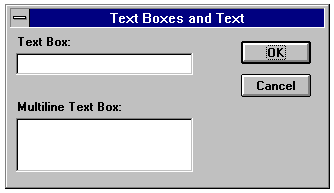
Example Code: How to implement a multiline textbox
Sub Main
Begin Dialog DialogType 60, 60, 140, 185, "Multiline Text Dialog"
TextBox 10, 10, 120, 150, .Textbox1
CancelButton 25, 168, 40, 12
OKButton 75, 168, 40, 12
End Dialog
Dim Dlg1 As DialogType
Dlg1.Textbox1 = "The quick brown fox jumped over the lazy dog"
' Dialog returns -1 For OK, 0 For Cancel
Button = Dialog( Dlg1 )
If Button = 0 Then Exit Sub
MsgBox "TextBox: "& Dlg1.Textbox1
End Sub