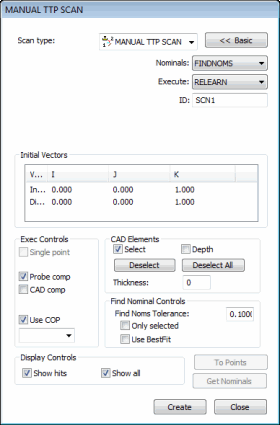
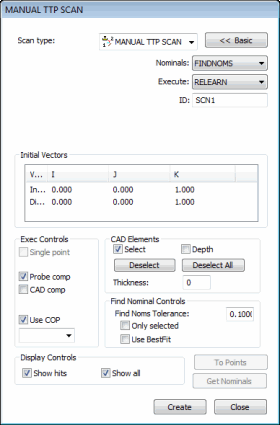
A Manual Scan dialog box
The manual method of scanning enables you to define a point measurement by manually scanning the surface of a part. This is particularly useful when user-controlled CMM measurement hits are desired.
There are two types of manual scans.
Manual scans using a touch trigger probe (TTP)
Manual scans using a hard probe
To begin creating manual scans, from the Probe
Modes toolbar, place PC-DMIS into Manual Mode
( ) and
then select one of the available manual scan types from the Scan
submenu. These include:
) and
then select one of the available manual scan types from the Scan
submenu. These include:
Manual TTP (only available if you are using a TTP)
Fixed Distance
Fixed Time
Fixed Time/Distance
Body Axis
MultiSection
Manual Freeform
The appropriate manual scan dialog box opens. For general information about the options in these dialog boxes, see the "Common Functions of the Scan Dialog Box" topic in the "Scanning Your Part" chapter in the PC-DMIS Core documentation.
More: