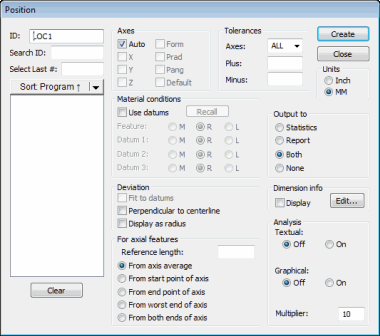
Looking for FCF GD&T dimensions? If so, see:
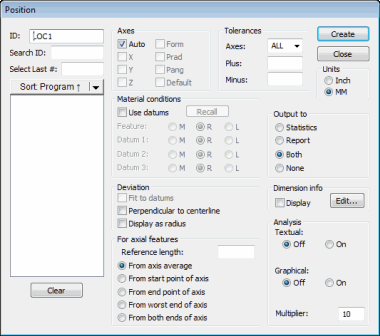
Dimension Position dialog box
The Insert | Dimension | Position menu option calculates the position from the feature to the X, Y, or Z origin parallel to its respective axis. The feature's diameter, angle, and vector are also part of the calculation.
The Position dialog shown above is available only when the Use Legacy Dimension option is selected from the Insert | Dimension menu.
This section relates only to Position dimensions. Location or coordinate dimensioning is discussed in the "Dimensioning Location" section.
If datums are used, the measured and deviation XYZ values are calculated with respect to the alignment of the datums, but are displayed in the current alignment in order to interpret the values. This means that a feature reported with one position dimension can have different measured and deviation values than another position dimension if the dimensions have different or no datums defined, even if they have the same nominal values.
More:
To Dimension a Feature Using the POSITION Option:
To Apply Position on a Group of Circles or Cylinders