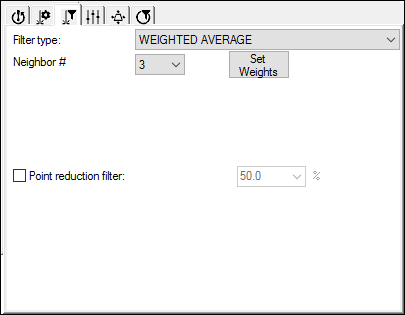
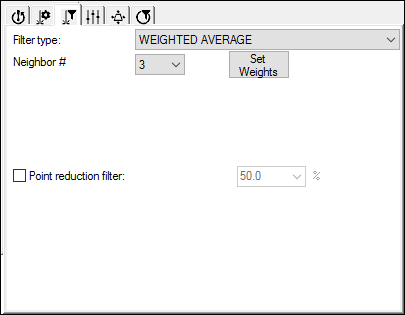
Probe Toolbox - Laser Filtering Properties tab
The Filtering tab is useful when you want to filter the data as PC-DMIS collects it.
Scanning methods with a portable device using a Perceptron laser differ from DCC machines. If you open the Auto Feature dialog box and are using a portable device with a Perceptron laser, the Laser Pixel CG Locator Properties tab is hidden.
The following filtering options are available from the list.
Filter Type: Only Available for Perceptron Sensors
None - Filtering does not take place if you select None. This is the default setting.
Filter Type: Only Available for CMS Sensors
Density Type: Only Available for Perceptron Sensors
None - Density filtering does not take place if you select None. This is the default setting.
Intelligent Density Management (Contour V5 only)
In PC-DMIS 2010 MR3 and later, the Point filter type for CMS and Column Sampling Rate for Perceptron have been combined in a generic Point Reduction Filter check box, which is visible on all filter types regardless of the laser sensor used.