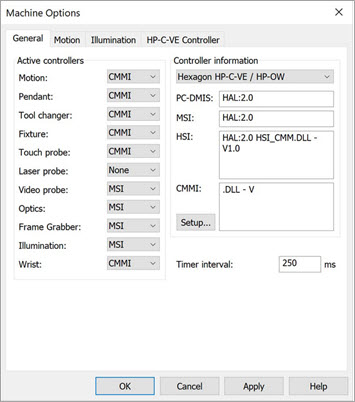
When you first start PC-DMIS after you install it, you should run it with administrator privileges. This ensures that the software properly initializes the registry entries and the correct settings for the active controllers in the Machine Options dialog box (Edit | Preferences | Machine Interface Setup):
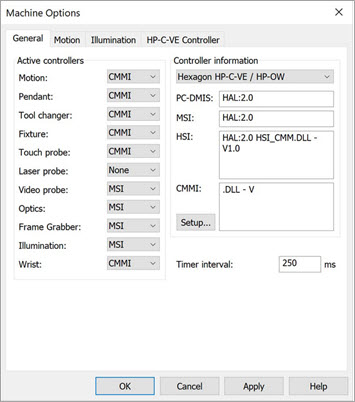
Machine Options dialog box with the correct settings for the HP-C-Ve interface
You must set the Laser probe option to CMMI for the HP-L or HP-OW sensor configuration.
If the HP-C-Ve sensor is not required, you should set the Video probe, Optics, Frame Grabber, and Illumination options to None.