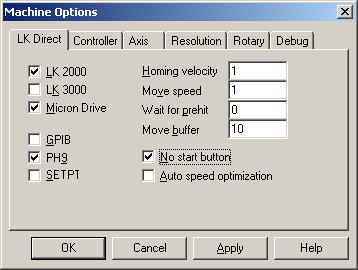
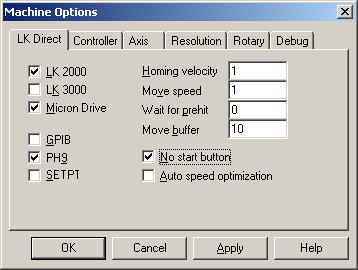
Machine Options dialog box - LK Direct tab
The LK Direct tab provides specific settings for your LKRS232 interface.
LK 2000 - If the controller is an LK2000 type, then you must select this option.
LK 3000 - If the controller is an LK3000 type, then you must select this option. You must also select the LK2000 option if you select this option.
Micron Drive - You must select this option for Micron Drive controllers.
The Micron Drive controller never uses GPIB communications.
GPIB - Select this option if your controller uses the GPIB protocol to communicate.
PH9 - Select this option if you are using a PH9.
SETPT - If you find that the machine does not register hits, then you can select this option.
Homing Velocity - This value sets the homing speed. If the machine drives to the limits before it reaches the home position, then you should decrease this value, turn off the controller, and try again. It should reach the limits and then find the home position for each axis if this value is correctly set. The default value is 1.
Move Speed - This value sets the overall move speed. If you find the move speed is too fast even when you set it to a slow speed inside of PC-DMIS then you should decrease this value. Default is 1.00000
Wait for prehit - This value should be left at 0.
Move buffer - The number of moves that can be sent to the controller buffer at one time. Some machines give errors if we send too many moves in advance so reducing this can help with that. Decreasing this value however also reduces the system performance; for example, if we set it to 1, then we only send the next move command when the machine has finished the previous one. That causes the machine to pause between moves as each command is sent.
No start button - If there is no Master Start button on the controller (or jog box) then you should select this option.
Auto speed optimization - Certain LK controllers support Auto Speed Optimization, a controller feature that drives each axis at its maximum independent speed for each move. If you know that your controller supports this then you can select this option.
Altering these values may give an undesired result. Only a trained Technician should change these values.