
This registry entry is intended for debugging purposes by application developers.
This registry entry enables the Triangle Edges button on the Graphic View toolbar:

This button lets you show or the hide triangle edges used by tesselated surfaces on your part model in the Graphic Display window:
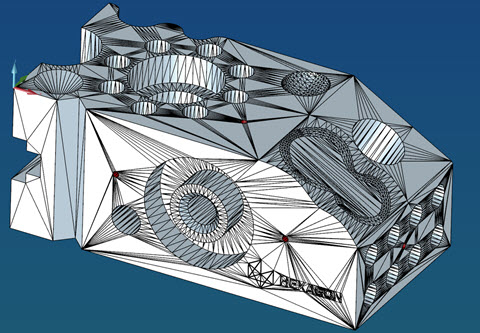
Example of visible triangle edges on the part model
The button is only enabled if you first select Show Graphic Window as Solid.
The triangle edges do not appear on CAD models, such as the machine model, the probe, fixture, and so on. Only the part model shows the triangle edges.
The triangle edges, unlike surface edges, are not saved in View Sets.
Entry Name: ShowTriangleEdges
Entry Type: TRUE or FALSE boolean value that determines whether to show the triangle edges. The default value is FALSE.