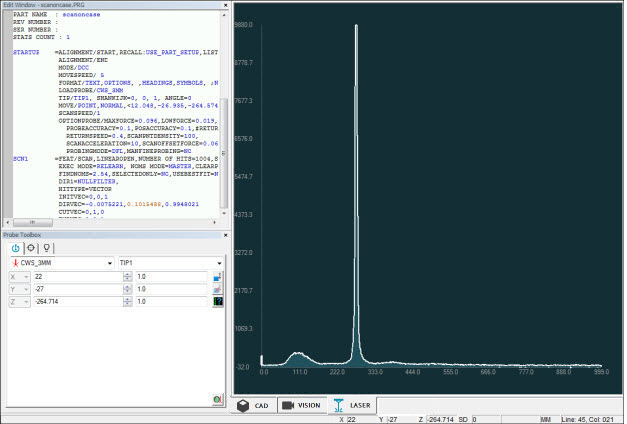
If the Chromatic White Light Sensor (CWS) is the active probe in the measurement routine, PC-DMIS Vision adds a Laser tab with a spectrum plot. When the software is not executing the measurement routine, the spectrum plot shows the structure ("noise") of the CWS signal. This helps you select the optimal settings for parameters, such as illumination and frequency.
Note the following:
PC-DMIS does not update the spectrum plot during measurement routine execution.
When the Laser tab is selected and updating, the CWS Intensity and Distance readouts do not appear in the Probe Readouts window.
These are the minimum requirements for using the spectrum plot:
A CHRocodile S or CHRocodile SE white light sensor
CHRocodile firmware version starting with 5.97
A CHRocodile sensor that is connected to the personal computer with a USB cable
X axis - The spectrum plot's X axis represents the uncalibrated or raw distance from the sensor to the part in 1/1000th steps of the total range of the sensor. As the Z axis moves in the positive direction, the plot's peak moves from left to right. Because the display shows raw data, the movement of the plot's peak is not linear.
Y axis - The spectrum plot's Y axis shows the signal strength. For best results for distance measurement, there should be a single and sharp dominant peak similar to the one shown in this example:
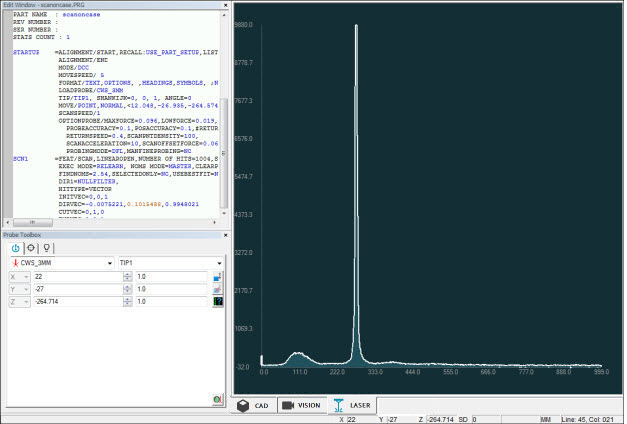
Example of spectrum plot in Laser tab