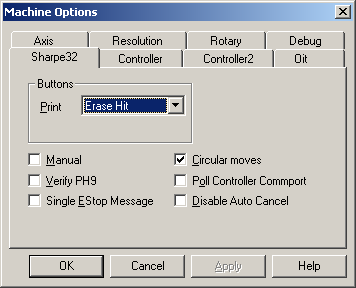
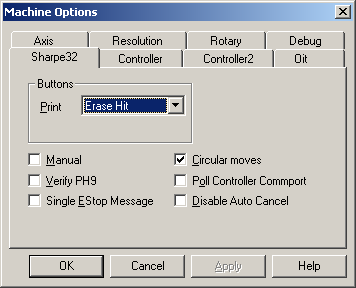
Machine Options dialog box - Sharpe32 tab
The Sharpe32 tab allows you to configure the following settings for the Sharpe interface.
Buttons Print - You can specify to have the Record button Erase the Last Hit, Store a Move, or act as the end/done key.
Manual - Select this option if you are using a manual (no DCC capability) machine.
Verify PH9 - Some controllers do not reliably position the PH9 to the requested angle. When you select this option, the PH9 position is checked after the requested rotation, and if the position is not correct, the PH9 move is repeated.
Single EStop Message - If you select this option then when E-stop is pressed, the E-stop warning message is only shown once while still in the E-stop state instead of continuously repeating the message. This allows the user to E-stop the machine and then manually move the probe (for scribing as an example) while still being able to access the normal PC-DMIS user interface functionality.
Circular moves - Select this option if your controller supports the use of circular moves.
Poll Controller Commport - When this option is selected, PC-DMIS periodically polls the controller serial port to affirm communication. This is a useful option to try if you suspect problems with your PC's RS-232 port.
Disable Auto Cancel - Some types of errors (for example, some PH9 errors) can be immediately reset but keep recurring. The result is a situation where the error message window flashes too quickly to read and keeps repeating. Select this option to prevent the error message dialog from being "auto cancelled". This provides sufficient time for you to read the error message.
Note that during homing of the machine, some dialog boxes are auto-cancelled regardless of this setting.