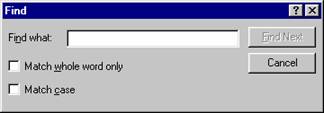
The Edit | Find menu option brings up the Find dialog box.
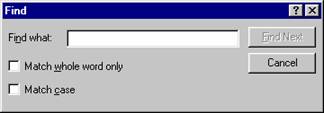
Find dialog box
This dialog allows you to search for a specific word, or term within the Basic Script Editor.
If you choose the Match whole word only check box the dialog will display only those words that match the entire word.
If you choose the Match Case check box, then the dialog box will display only those terms that match the case (Uppercase or Lowercase) that you used in the Find what box.
The Find Next button searches through the Basic Script Editor and brings up the first instance that meets the qualifications entered in the dialog box.