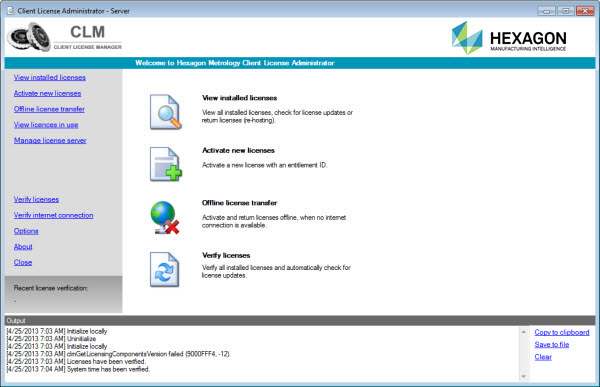
You can view the licenses that are currently activated on the Local License Server through the CLM Administrator Server (refer to the "Managing the Local License Server" chapter).
Double-click the clmadminsvr.exe application that came with your package or was downloaded from the Hexagon server to display the Client License Administrator - Server main screen.
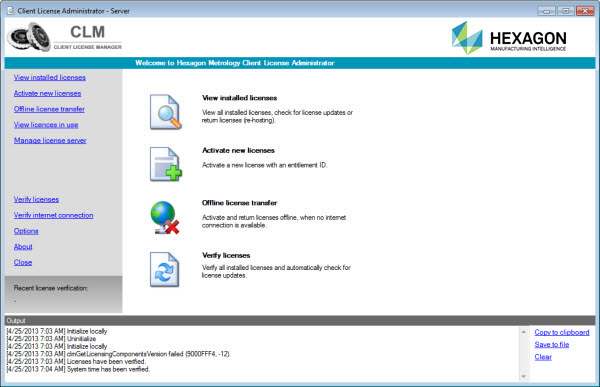
To view the licenses that are currently activated on the Local License Server:
Start the CLM Administrator Server (refer to the "Managing the Local License Server" chapter).
Select View installed licenses from the menu on the left.

If any Entitlement IDs are currently activated on the Local License Server, they will appear:
Select Features in the upper-right area for a detailed view of the activated licenses.