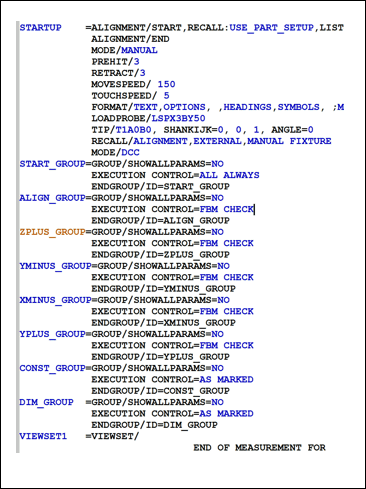
To provide a collision-free path for measurement, you need to create the measurement routine with Feature Based Measurement (FBM) concepts. FBM is tightly coupled with the GROUP command. Following is an example of a measurement routine where all measured features and dimensions are placed in groups. (Collapsed groups are shown.)
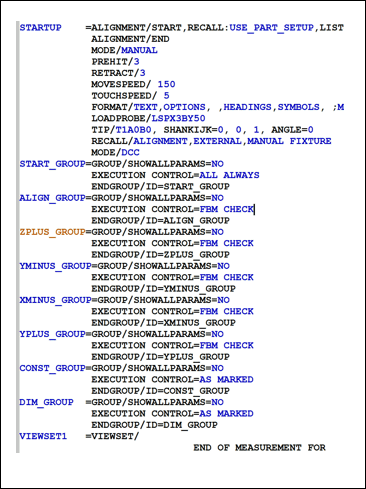
Example of a measurement routine with groups
Group Command Concepts
PC-DMIS extends the GROUP command when you use the command with FBM. For example:
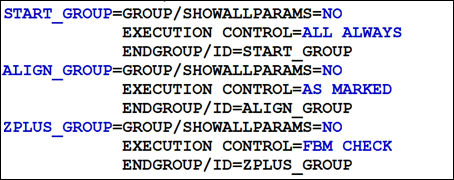
Example of group commands with FBM
The group header displays an additional choice for execution control. Three options are available in the group control:
ALL ALWAYS - PC-DMIS always marks and executes the entire group and its nested subgroups. There may be several situations where the PC-DMIS application programmer would like to always measure certain features.
AS MARKED - The FBM marking method marks the commands in the measurement routine to measure the selected dimensions. All parent features of every dimension are selected, and any required alignment is marked. If you select AS MARKED, PC-DMIS executes all of the marked features. PC-DMIS skips all of the non-marked commands.
FBM CHECK - At the time of execution, PC-DMIS determines if a feature or dimension is marked in the group. If it finds a marked feature or dimension, it executes the entire group according to its marking status. If PC-DMIS determines that no feature or dimension is marked, it skips the entire group.
For information about inserting groups into a PC-DMIS measurement routine, see "Inserting Groups".
FBM Concepts
Each group can measure features on a given face of a part. There may be move points at the beginning of the group. These move points position the tip on top of the face of interest. You can now use any method in PC-DMIS to measure all of the features on this face. When all measurements are completed, the probe moves back to a position from where it can safely move to any other group.
The move points at the beginning and end of the group compare to the entry and exit of a car on a highway. Here we enter the group and position the tip for measurement of any feature on that face, and after the measurement is complete, we position the tip such that it can move to any other face or tool changer if required.
You can use nested groups in cases where additional move points may be required to measure features without collision. For example:
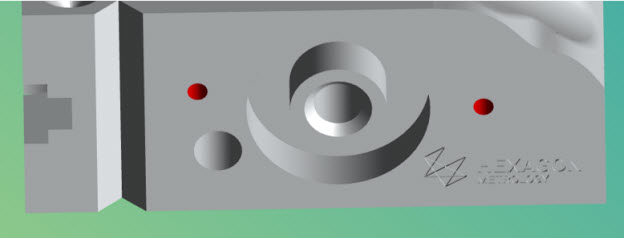
Example of nested groups
To measure the planes on the V groove, you would create a nested group. This nested group has an entry and exit move point in front of the V groove. This ensures collision-free measurement of the planes in the groove.
You can create dimensions in the group where they are measured, or create them in a separate group. You can also group dimensions according to an operation, cell, or manufacturing tool. This may help you select a complete group of dimensions to measure any operation.
If a tip or tool change is required for measurement, then they should be done within the group. Each group should ensure that the required probe and tip are selected.
If datum feature reference letters are assigned to the datum features, that assignment should be within the group that measures the features.
Alignment Concepts
Carefully consider how you create alignments. For FBM, you select a dimension to report, and FBM marks the related features.
FBM marks all of the features that are required to create the appropriate alignment. In PC-DMIS, alignments can be based on the recall of a previous alignment. In those cases, FBM also looks at those alignment dependencies and marks everything that is required to create the recalled alignment as well.
If an alignment constrains all 6 Degrees of Freedom (DOF), it is recommended to recall the STARTUP alignment rather than the previous one. This breaks the dependency chain, and only the necessary features are measured.
Measurement Routine Variables
PC-DMIS may use variables to measure a family of parts. FBM supports variables.
It is recommended that you define and use the variable in same group in which the feature is measured.
If you need variables (character strings or numbers) for any reason, you may want to define them in a START_GROUP command at the beginning of the measurement routine. Mark this group as EXECUTION CONTROL=ALL ALWAYS. You can place anything that must be executed (such as non-motion commands, tracefields, and generating strings for output file names) in the START_GROUP command.
Commands Outside of Groups
You can create commands outside of a group. Any command that exists outside of all groups (that is, it does not belong to a group) has a "global scope". PC-DMIS always executes these commands according to their marked status.