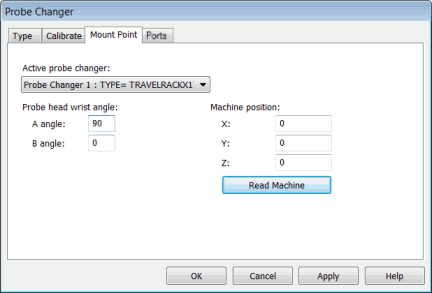
Step 2 - Define the Mount Point
The probe changer mount point is the location in front of the probe changer where the machine moves to before it picks up or drops off a probe. You should pick a location that avoids collisions with the probe changer, the part, clamps, or any other object in the workspace.
To define the mount point for your probe changer, follow these steps:
The Travel Rack HR-X1-TR is capable of changing the probe at any location of one machine axis (the default is the machine X axis for the Leitz CMM). Therefore, the mount point is effective for only the other two axes.
Select the Mount Point tab in the Probe Changer dialog box (Edit | Preferences | Probe Changer):
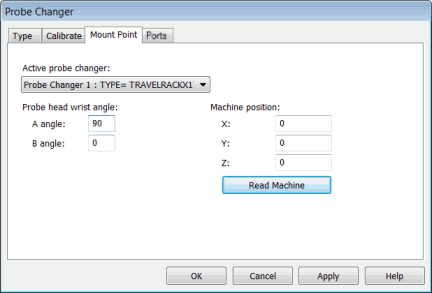
Probe Changer dialog box - Mount Point tab
In the Active probe changer list, select TYPE=TRAVELRACKX1V.
Enter the probe head wrist angle for both A angle and B angle. The A and B angle combination should be one for which the probe is pointing either parallel to or away from the rack. It is automatically rotated into the rack during the change. A common example might be A=90 and B=0.
Use your jog box to manually move your machine to the desired mount point position.
Click the Read Machine button to populate the X, Y, and Z machine position values with the current position. You can also type these values.
To save your changes, click Apply.
In the next step, you define the ports.