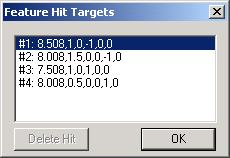
Supported features:
Measured Circle
Measured Cylinder
Measured Point
Measured Plane
Measured Sphere
Measured Line
Measured Cone
For supported measured features, the Hit Targets button allows you to view or change hit data for the feature.
Clicking the Hit Targets button opens the Feature Hit Targets dialog box.
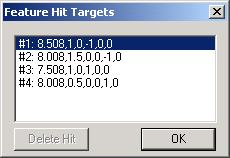
Feature Hit Targets dialog box
This dialog box lists the hit data by rows. The numbers to the left of the rows indicates the order of the hits. You can change the hit data by double-clicking on a row and editing its values in the resulting Measured Hits dialog box.
The Feature Hits Targets dialog box also lets you view and edit hit data by using the Graphic Display window. As long as the Feature Hit Targets dialog box remains open, you can do the following:
View individual hits with
red colored arrows. Click any of the rows with hit data listed
in the Feature Hit Targets dialog box and
the associated arrow in the Graphic Display area turns red.
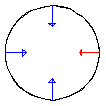
Click and drag for each
hit to a new position. You can move a hit by selecting the
red colored arrow on the Graphic Display
area and dragging it to a new location. Releasing the mouse places
the hit at that point and calculates the data, updating the Feature Hit Targets dialog box.
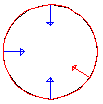
Insert new hits. You can also insert new hits into an existing feature. Select a location within the hit list, and then take any desired hits. Once you press the END key, PC-DMIS asks if you want to insert the hit or hits at the current location.
If you select Yes, PC-DMIS will insert them into that location of the current feature.
If you select No, PC-DMIS will move the insert cursor to the next valid position in the measurement routine (generally immediately below the current feature in the Edit window) and create a new feature.
Data in the Feature Hit Targets dialog box and in the Edit window isn’t updated dynamically when you make changes using any of these methods. You need to first close the dialog box and then reopen it to see the changed hit data.