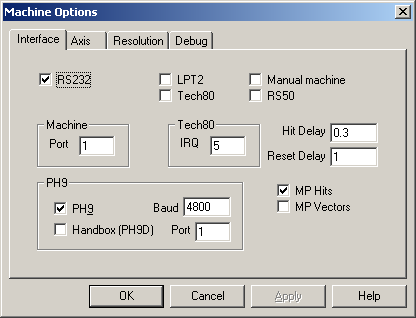
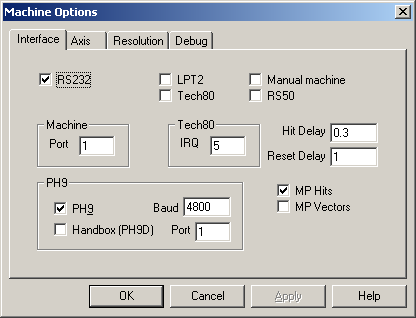
Machine Options dialog box - Interface tab
The Interface tab allows you to configure the following settings for the Sheffield interface.
RS232 - Select this option if you plan to use RS-232 rather than GPIB. All newer Sheffield controllers, SMP3xx and SMP400, use serial communications.
LPT2 - Select this option if your system uses the MSI board to read the scales.
Tech80 - Select this option if this system uses the Tech80 board to read the scales.
Manual Machine - Select this option if this machine is a manual machine.
Use this option for testing purposes only. If this machine is to be a dedicated manual machine, then the Tech80 interface should be installed.
RS50 - Select this option if this system uses RS50.
Machine Port - This value sets the RS-232 communications port for the controller.
Tech80 IRQ - This option sets the interrupt value for the XYZ Tech80 board. If you change it, make sure that the jumper on the Tech80 card is the same. The default is 5.
This option does not apply to the rotary table Tech80 board. It does not require an interrupt.
Hit Delay - This option is the time delay before reading a hit from the MSI board. The default is 0.3. If this value is too small, then the board is read too quickly and gives an incorrect reading. If you have accuracy problems, then you may want to try fractionally increasing this value.
If you are using the MP Hits option, changes to this value have no effect.
Reset Delay - Some MP units hang if commands are sent too quickly. You can increase this value if you suspect this to be the case; however, increasing this value reduces system performance.
When running with SMP400, this value needs to be 1.0.
PH9 - Select this option if you are using a PH9.
PH9 Handbox (PH9D) - If the PH9 "pendant" hand-held control unit is present, then select this option.
PH9 Baud - This value sets the baud rate for the PH9. The valid values are 300, 1200, 4800, or 9600. By default, the serial protocol used is No stop bits, 8 data bits, and 1 parity bit (N81).
PH9 Port - This option sets the RS-232 communications port for the PH9.
MP Hits - When you select this check box, PC-DMIS gets its hit data from the Sheffield MP unit instead of the Tech80 board. The advantage is that the MP unit provides compensated data so no ASI comp map needs to be created. The disadvantage is that this check box in TakeHits mode disables the functionality of the jog box macro keys (End, Erase hit, Store Move, etc.). For details, see JogBoxToggle.
There is no need to use this option if you are using the MSI board since this board already reports back compensated data. Also, make sure that if you are using a Tech80 board, that the probe cable is NOT connected to the probe signal in the MP unit.
MP Vectors - When this check box is cleared, PC-DMIS tracks the vectors of hits by reading the position of the probe before a hit is taken. When you select this check box, PC-DMIS gets the vectors directly from the MP unit. The disadvantage is that this check box in TakeHits mode disables the functionality of the jog box macro keys (End, Erase hit, Store Move, etc.). For details, see JogBoxToggle.
Some of the older systems do not support this function. If you get an "Invalid Parameter 21" error when you initialize with this option, then your system does not support it. If you are using MP Hits, then you should (if supported) use this option.