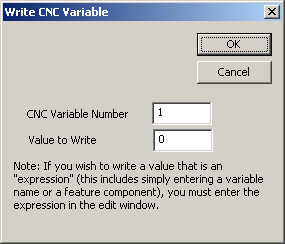
Select Operation | CNC Programming | Write CNC Variable to open the Write CNC Variable dialog box.
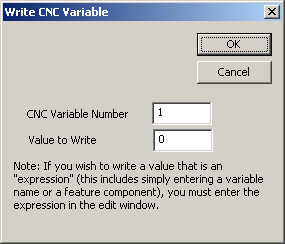
Write CNC Variable dialog box
CNC/WRITEVARIABLE,variableNumber,valueToWrite
This command writes a value to a CNC register. A block of 10 values is reserved on the CNC control for I/O between the measurement routine and the control.
variableNumber should be a value between 1 and 10. This value is mapped to a register on the CNC control.
valueToWrite is the value that is written to the CNC register. This value can be either a floating point number or an expression that evaluates to a floating point number. You must enter expressions in the Edit window instead of in the dialog box. This command is supported only by controls that allow writing directly to registers by outside processes.