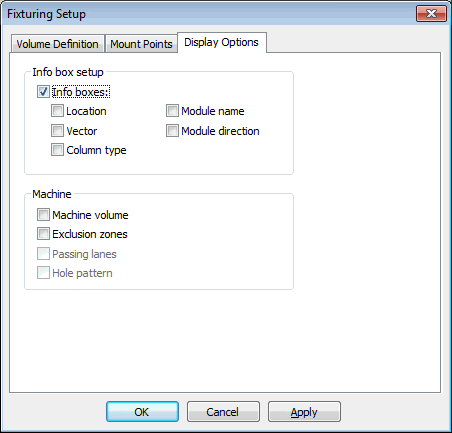
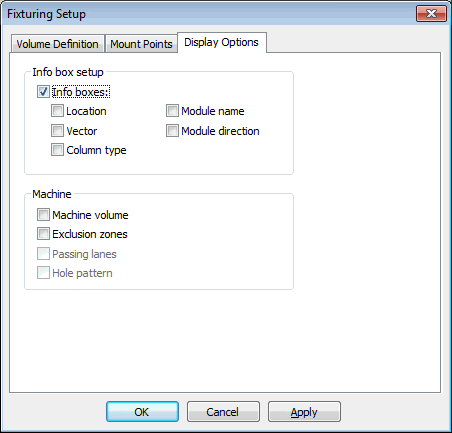
Fixturing Setup dialog box - Display Options tab
The Display Options tab displays fixture information directly inside the Graphic Display window. This means that if you use the Graphic Display window in any graphical reporting, you can report fixture information in text boxes. This is similar to how the Dimension Info text boxes work in PC-DMIS.
To customize the information that appears in these text boxes, select the appropriate check boxes in the Info box setup area.
More: